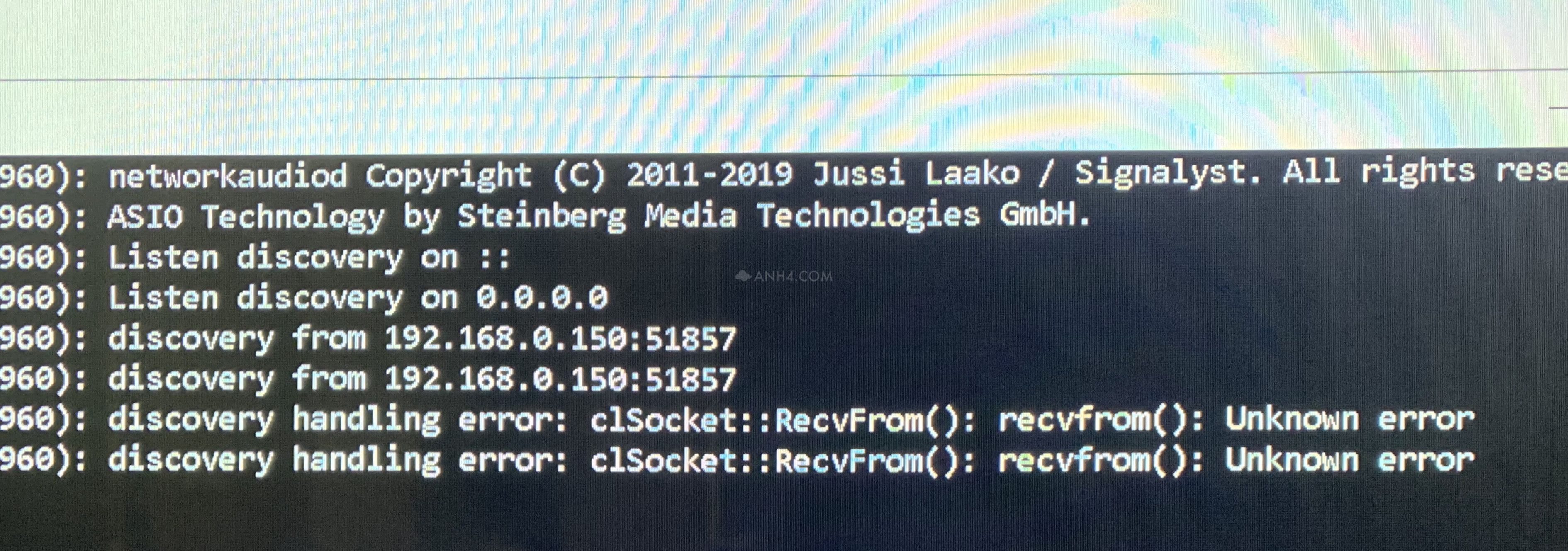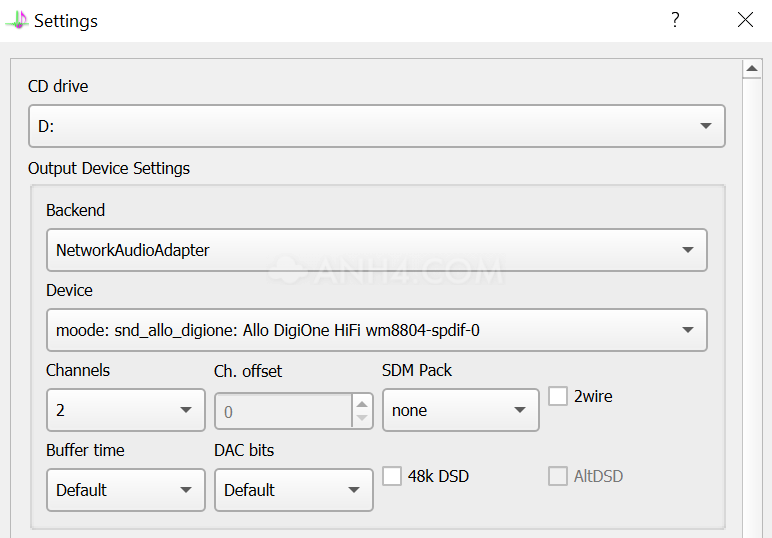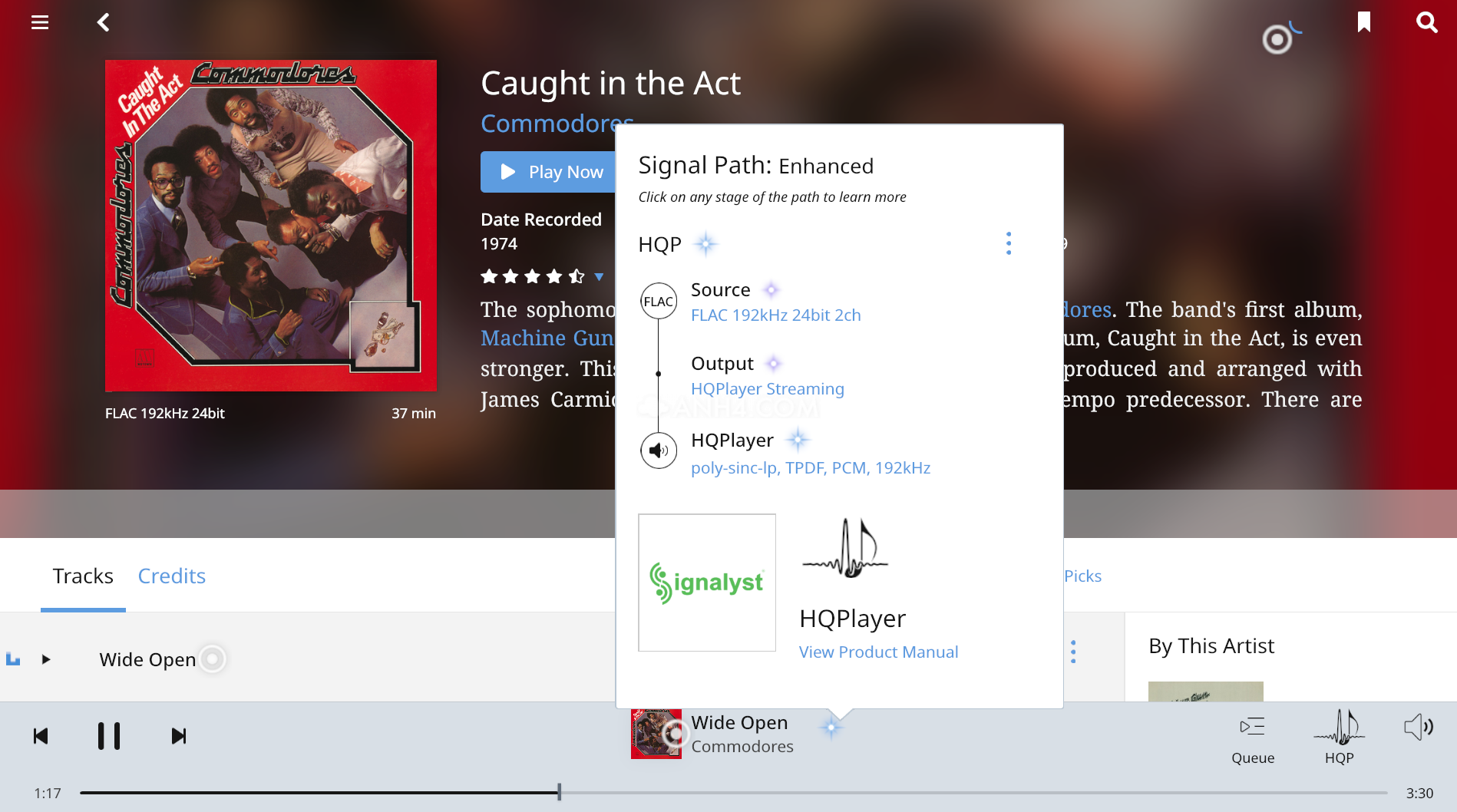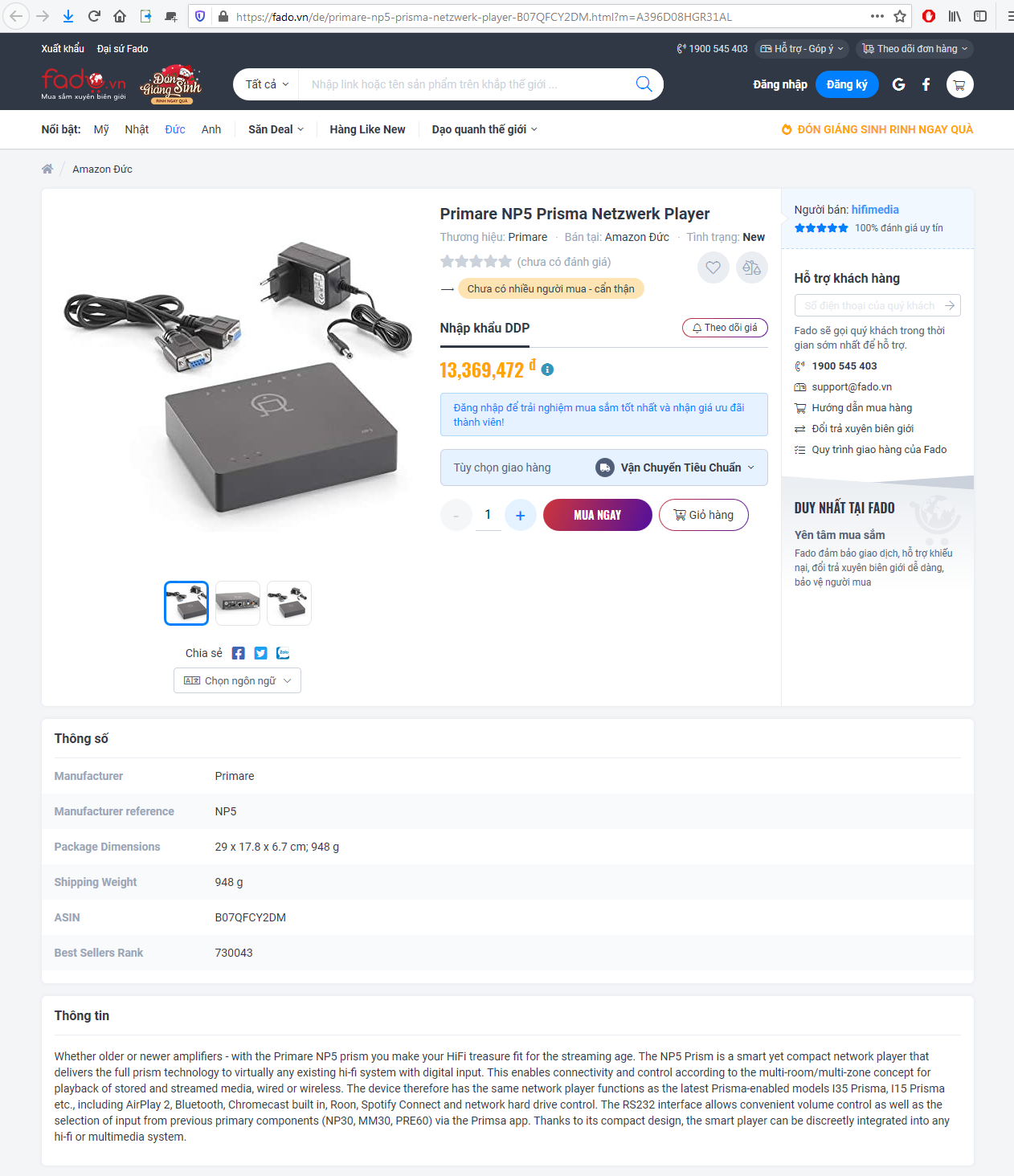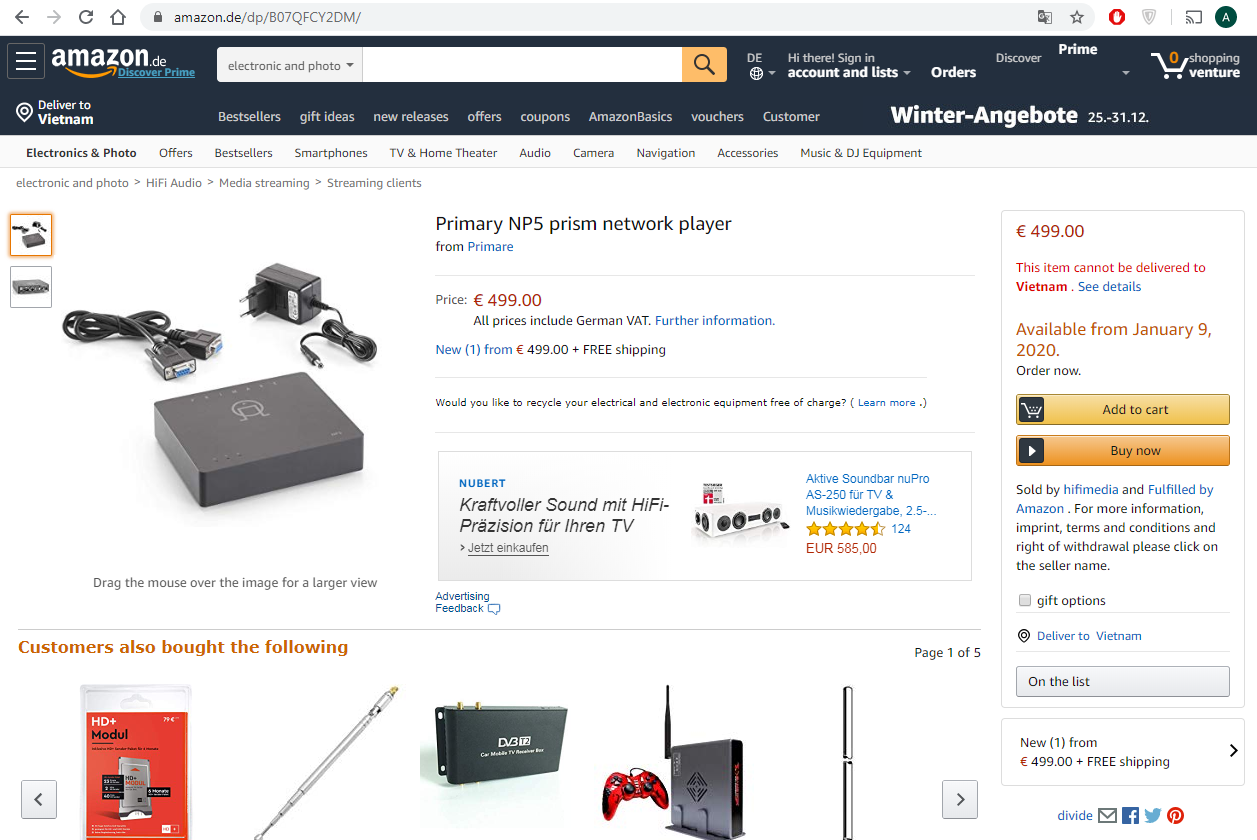NP5 Prisma Preliminary Design Brief
NP5 Prisma network player is a clever little device that provides complete Prisma
control and connectivity technology to virtually any system with a digital input.
Incorporating all the functionality found in our latest Prisma enabled models, including
AirPlay 2*, Bluetooth, Chromecast built-in, Roon*, Spotify Connect, in addition to network
connected hard drive control through the dedicated Prisma application, NP5 Prisma also
allows for volume adjustment and input selection for previous Primare models with RS232
inputs using the comprehensive Prisma application.
Specifically designed to be small enough to slip inconspicuously into any system, NP5
Prisma represents the best solution for owners of any of our past products with digital
inputs, both stereo and multi-channel, to incorporate the latest stored and streamed
digital media playback features.
Features shortlist:
• AirPlay 2*
• Bluetooth
• Roon Ready*
• Spotify Connect
• Chromecast built-in
o Over 160 streaming services available, including Roon
o Simplified network connection using the Google Home app
o Voice control through Google Home devices and Google Assistant
• Multi-room/multi-zone connection and control through a variety of platforms: AirPlay
2, Spotify Connect, Chromecast built-in, and Prisma.
• Inputs: Wired (LAN) and Wireless (WLAN), and USB A input
• Prisma application for consistent high-performance connectivity of network connected
hard drives for high resolution file playback up to 24/192kHz PCM and DSD128
• RCA and Toslink outputs, selectable 48, 96 or 192kHz output to connect to any DAC
• RS232 control connection with included RS232 cable allows for Prisma APP control on
past Primare models even when playing through analog inputs: Volume control: Mute;
Power on/off; Input selection - previous/next
Contents
• Introduction
• Connectivity
o Digital
o Network
o Streaming
• Control
o Prisma application
o Configuration
• Specifications
Limstensgatan 7 | SE-21616 Limhamn | Sweden | +46 40 654 88 00 | primare.net
Introduction
Prisma is a connectivity and control platform, that consists of a bundle of technologies.
The Prisma application is used primarily to setup operating features of any Prisma
product and control network connected hard drives. The associated streaming services
are all accessed directly from their respective applications, keeping the familiar user
experience of those apps for the comfort of anyone in the household who may wish to use
the system. This also allows for complete transparency when it comes to operating system
and music service updates (no second- or third-party app development delays in
adapting to the updates, or additional unintended consequences resulting from multiple
layers of possibly conflicting software).
Connectivity
• Digital - USB-A
o Sample rates up to PCM 24/192kHz and DSD128/5.6MHz
o File formats: WAV, LPCM, AIFF, FLAC, ALAC, MP3, MP4 (AAC), WMA,
OGG, DSD
• Network
• Wired/LAN – Ethernet connection for wired network system connection
• Wireless/WLAN - dual band wireless technology (WLAN IEEE 802.11
a/b/g/n and 802.11ac compliant)
• Streaming
• Bluetooth – connects Apple, Android, and Windows devices directly for
playback of either streamed or stored content from the associated device with
lossy compression. Given the wide availability of this technology and lower
resolution capabilities, Bluetooth is an easy way to stream content for informal
listening.
• AirPlay 2 – connects Apple devices over the WiFi network for playback of
any streamed or stored content from the associated device with lossless
compression. Apple Lossless Audio Codec is used, to allow streaming quality
up to CD quality (44.1kHz/1140kbps) and is appropriate for more critical
listening. Recent updates to iOS allow for playback of TIDAL HiFi Masters files
for improved audio performance. AirPlay 2 further adds multi-room/multizone
functionality within the AirPlay ecosystem.
• Spotify Connect – connects any device (mobile or PC) with the Spotify
application directly to that service over the WiFi network and allows for
playback at the highest level offered by the required Premium service (up to
320kbps).
• Chromecast built-in - offering the greatest level of connectivity and control
options, compatible with Apple, Android and Google devices:
• The associated Google Home application allows you to change the name
of your primare device and helps you to connect the Prisma device to your
WiFi network to allow the casting of hundreds of music streaming services.
• Casting can be done from virtually any mobile device, as well as
computers from the Chrome browser.
• Chromecast built-in provides a direct connection between the Prisma
device and the preferred music service through the network, therefore
playback quality is limited (up to 24-bit/96kHz) only by the resolution
provided by that service, meaning the possibility of higher resolution
playback for critical listening from services like TIDAL HiFi and Qobuz,
and Roon as an endpoint.
Limstensgatan 7 | SE-21616 Limhamn | Sweden | +46 40 654 88 00 | primare.net
• Roon Ready functionality allows for the use of Roon’s sophisticated digital
music management software. Roon transforms the experience of browsing
music. Artist photos, credits, bios, reviews, lyrics, tour dates, and composers
are located automatically, then interconnected by links to build a surfable,
searchable digital magazine about your collection.
And Roon finds all the same links between your personal files and the
millions of tracks available on TIDAL and Qobuz, so you can start with the
music you know, then explore and discover new music from the world
beyond your collection.
In addition to music browsing, Roon is a multi-room, multi-user networked
audio platform built to the exacting standards of audiophiles. It offers
features like bit-perfect playback, DSD and PCM upsampling,
multichannel playback, and signal path display.
Roon plays to a number of different types of devices on your home
network and can be controlled from Mac, Windows, iOS, and Android.
• Multi-room and multi-zone connectivity and control:
§ More than one device can be connected at a time
§ Content can be cast to any Chromecast built-in device on the
network
§ Control of all functions can be accomplished from anywhere within
the network
• Automatic Prisma firmware updating through Google Home application.
• Voice control though the Google Home speakers and Google Assistant.
Control
Once connected to your network, the Prisma application allows for the control of virtually
all functions of any of our Prisma enabled products:
• Input Device Selection on linked devices only
• Search by artist, album, track, and title from stored media
• Playlist and Queue creation from stored media
• Playback functions: Play, stop, track forward and back, shuffle play, repeat
single or all tracks, volume mute, volume adjustment either by tapping the -/+
icons
• Track information by pressing the album cover in the lower left corner:
o Song: indicates the title of the song.
o Album: indicates the title of the album
o Artist: indicates the artists name
o Playing from: indicates the source of the music file being played back
o Track duration: indicates elapsed and remaining time
o Format: indicates format of the music file being played.
o Sample rate: indicates sample rate of the music file being played
o Bit depth: indicate the number of bits for the playing track.
o Bitrate: indicates bit rate of the music file being played
o Fil size: indicates the files size.
System configuration NP5
Prisma allows for complete system configuration:
• Source – select media servers on your network to use
• Queue – add queue to playlist
• Playlist – create new playlist
Limstensgatan 7 | SE-21616 Limhamn | Sweden | +46 40 654 88 00 | primare.net
• Zone – manage zones to connect with Prisma devices in other areas of the house
• Settings
o Source settings
§ Add media server to your source screen.
§ Add music server to your source screen.
o Audio Settings
§ Output - choose between variable or fixed volume.
§ Balance – to adjust the output balance between the left and right
speaker
§ Startup volume – sets the volume level at a predetermined level
upon turn on from standby.
§ Maximum volume – sets the maximum volume
§ Mute volume – sets the output level when muted, from 0 to any
preferred setting
§ Digital output – to select between 48kHz, 96kHz and 192kHz
settings for the digital output sample rate.
o General Settings
§ RS232 Link allows you to setup the linked connection between your
NP5 and the device you have connected to NP5 with the RS232
cable.
§ Factory reset - Allows you to reset the device to factory settings
§ Auto-standby – sets the amount of time without user interface
action or signal from last selected source before the device
automatically goes into standby
o Streaming settings
§ Bluetooth settings
• Visible – enable or disable Prisma device being visible to
Bluetooth devices
• Auto-connect – enable or disable automatic connection with
Bluetooth devices
§ Airplay password – set AirPlay password
o Information
§ App version - states the PRISMA apps version nr.
§ System information – Shows all Primare devices connected to the
network, if they are connected by LAN or WiFi, their IP address,
NET MAC, BT MAC and their firmware.
Technical Specifications
Digital outputs: coaxial, RCA; optical, Toslink
Output sample rates, selectable:48, 96 or 192 kHz/24bit
Digital input: 1x USB-A up to 192kHZ/24bit; up to DSD128 (5.6MHz)
Network Connectivity
1 x Ethernet LAN port
2 x Internal antennas for Bluetooth and Wi-Fi
LAN: 10/100Mbit Ethernet port
WLAN: IEE 802.11 a/b/g/n/ac compliant; 2.4/5GHz; b, g, n mode
Audio formats
Limstensgatan 7 | SE-21616 Limhamn | Sweden | +46 40 654 88 00 | primare.net
WAV, LPCM, AIFF, FLAC, ALAC, WMA, OGG: Up to 192kHz/24bit
MP3, MP4 (AAC): Up to 48kHz/16bit, VBR & CBR 320kbps
DSD: Up to DSD128 (5.6MHz)
Streaming
AirPlay 2
Bluetooth®
Chromecast built-in
Roon Ready*
Spotify Connect®
DLNA/UPnP
General Control: RS232
Power Consumption: Standby <2.9W; Operate <3.6W
Dimensions
143 x 125 x 36 mm (wxdxh) with connectors
143 x 120 x 36 mm (wxdxh) without connectors
Weight: 0.5 kg
Colour: Black
* Roon Ready with future software update - additional indicator light configurations will
be implemented following the update.
All specifications and features subject to change.
https://www.primare.net/wp-content/uploads/2019/10/Alternate-APP-and-AIR-Control-Applications.pdf