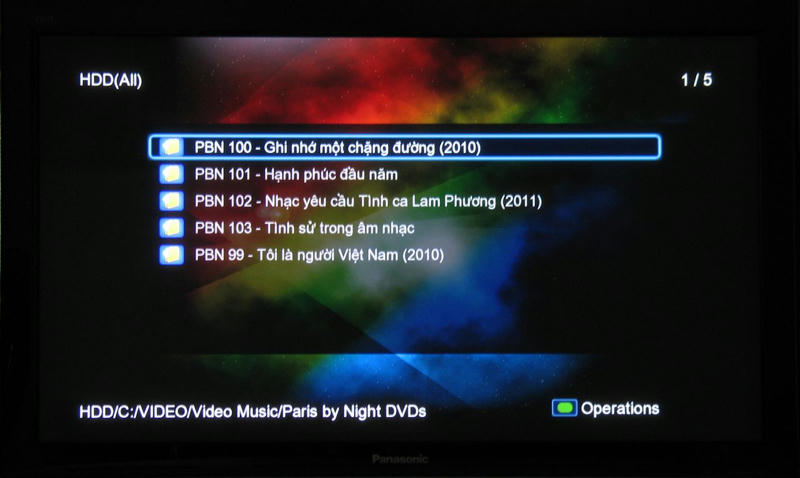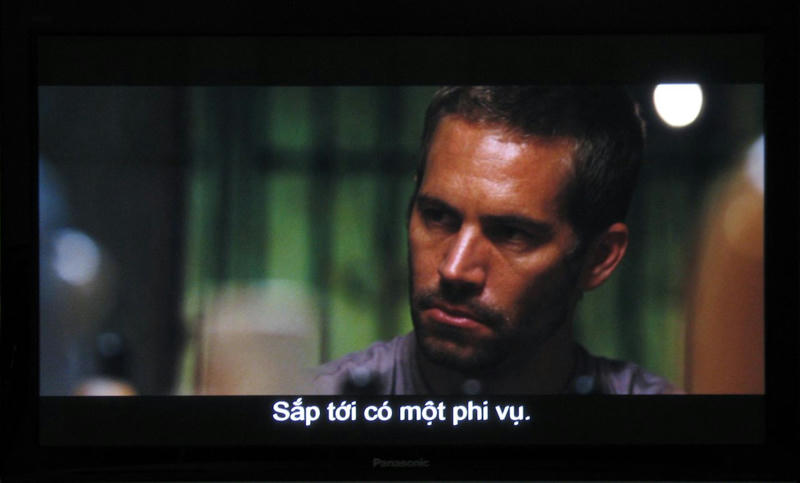Xin chào,
Dưới đây là các bản firmware đã được tôi chỉnh sửa sử dụng cho Egreat R300:
Verion 3.0.5.3 (ngày 29/08/2013)
( Thông tin chi tiết)
Version 2.0.3.0 (pre-release ngày 08/03/2012)
( Thông tin chi tiết)
Version 2.0.1.8 (ngày 16/01/2012)
( Thông tin chi tiết)
Version 1.3.1.4 (pre-release ngày 21/12/2011)
( Thông tin chi tiết)
Version 1.2.1.3 (ngày 26/11/2011)
(Thông tin chi tiết)
Một số hình ảnh minh họa (version 2.0.3.0):
Màn hình chính:
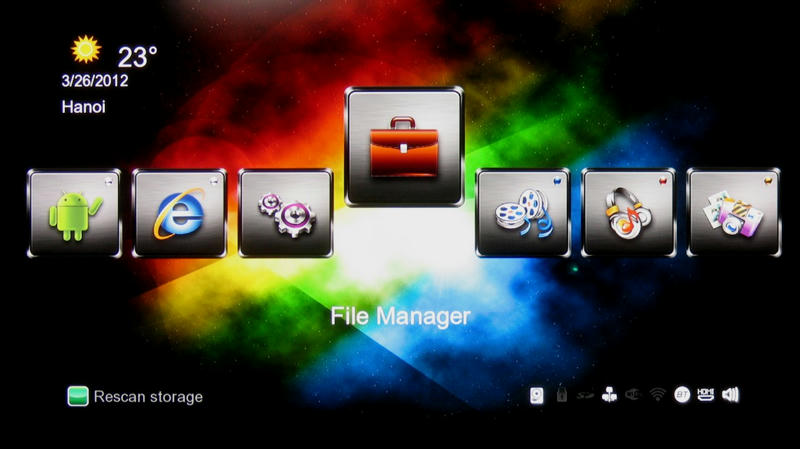
Chế độ duyệt file (hiển thị tốt tên file tiếng Việt)
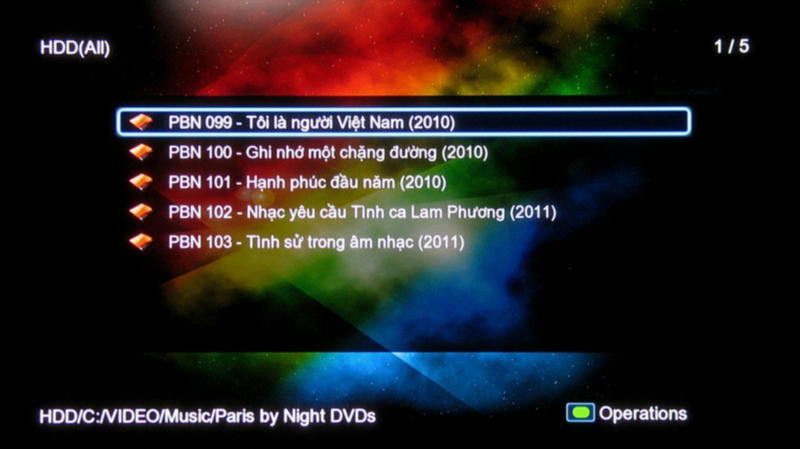
Xem phim với phụ đề tiếng Việt unicode:
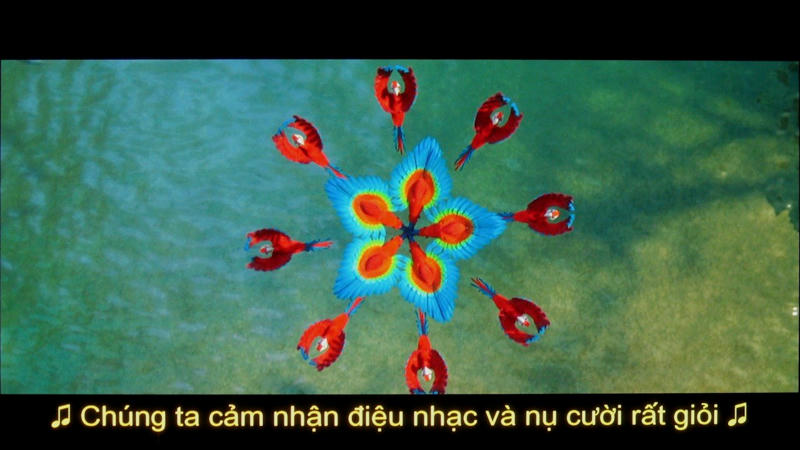
Lưu ý:
1. Đọc kỹ "Hướng dẫn sử dụng" đi kèm theo HD player trước khi cập nhật/nâng cấp firmware.
2. Hãy sử dụng nút 'restore' phía sau máy để cập nhật/nâng cấp firmware!
Dưới đây là các bản firmware đã được tôi chỉnh sửa sử dụng cho Egreat R300:
Verion 3.0.5.3 (ngày 29/08/2013)
( Thông tin chi tiết)
Link tải phim
Version 2.0.3.0 (pre-release ngày 08/03/2012)
( Thông tin chi tiết)
Link tải phim
Version 2.0.1.8 (ngày 16/01/2012)
( Thông tin chi tiết)
Link tải phim
Version 1.3.1.4 (pre-release ngày 21/12/2011)
( Thông tin chi tiết)
Link tải phim
Version 1.2.1.3 (ngày 26/11/2011)
(Thông tin chi tiết)
Link tải phim
Một số hình ảnh minh họa (version 2.0.3.0):
Màn hình chính:
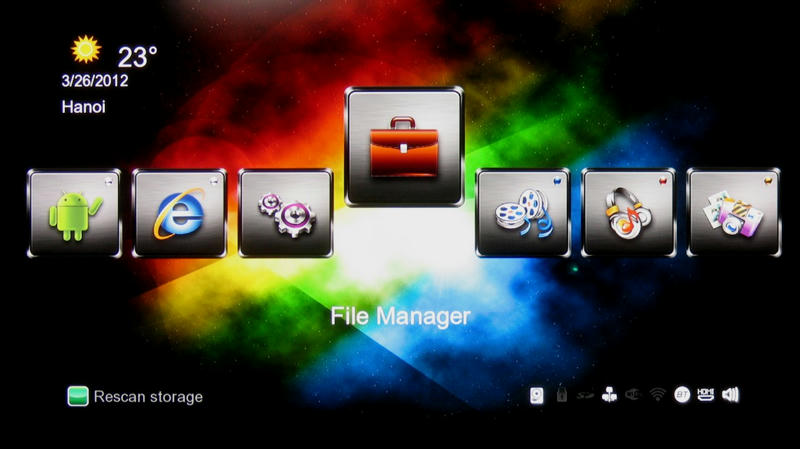
Chế độ duyệt file (hiển thị tốt tên file tiếng Việt)
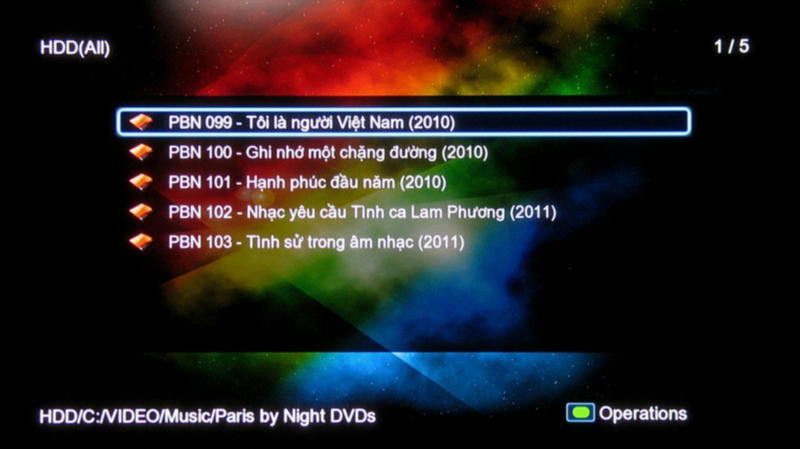
Xem phim với phụ đề tiếng Việt unicode:
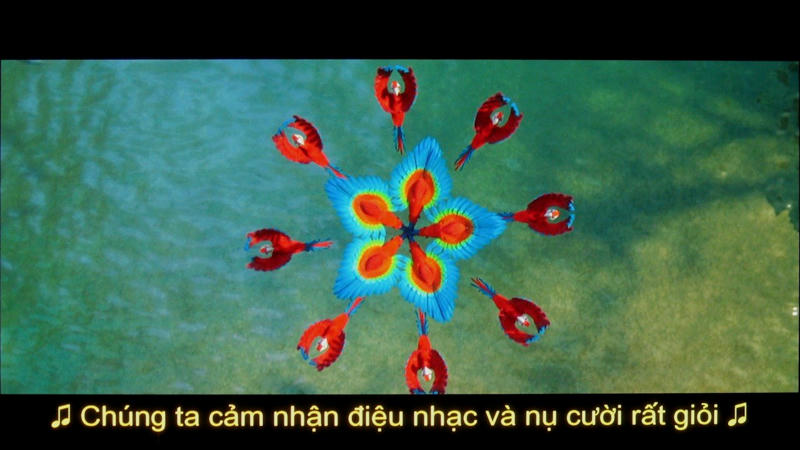
Lưu ý:
1. Đọc kỹ "Hướng dẫn sử dụng" đi kèm theo HD player trước khi cập nhật/nâng cấp firmware.
2. Hãy sử dụng nút 'restore' phía sau máy để cập nhật/nâng cấp firmware!
Chỉnh sửa lần cuối: