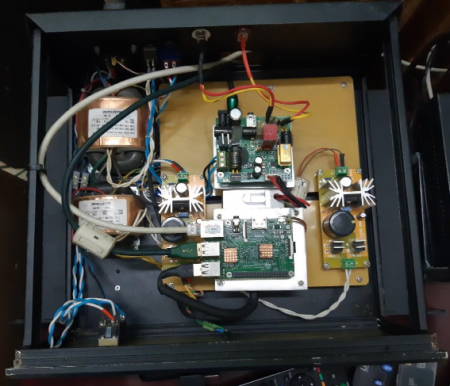Thanhvo31
Well-Known Member
@mtminh
Em theo rồi mà chưa rõ chỗ này lắm

Em hiểu là tạo ra TM MPD dạng symlink phải không?
## Mount NAS
Nguyên dòng lệnh thế này?
"/mnt/02CA703ECA70305: /dev/sda1 | ntfs | Not mounted" -> enter (02CA703ECA70305 = Số nàycó thể khác)
Phần Drive Manager nó có
Add network > Samba >
Please enter the fileservers IP address │
│ - eg: 192.168.0.2
(enter IP 192.xxx.xxx.xxx) or /mnt/02CA703ECA70305?
Please enter the fileservers shared folder name
??? /dev/sda1 ???
Please enter the fileservers username : xxx
Please enter the fileservers password : yyyy
Please enter a unique folder name for the mount location (eg: samba). This will be placed in /mnt/ ?
Bác làm rõ hơn giúp em
Em không khoái thằng ampache này lắm nhưng phải quyết tìm cho ra vụ catalog của nó.
Cảm ơn bác
## Đổi tên thư mục mount
Mount: Mount the drive to /mnt/02CA703ECA703051-> enter
## Mount NAS vào thư mục MPD
/mnt/02CA703ECA703051 -> /mnt/MPD -> enter
Em theo rồi mà chưa rõ chỗ này lắm
Em hiểu là tạo ra TM MPD dạng symlink phải không?
## Mount NAS
Nguyên dòng lệnh thế này?
"/mnt/02CA703ECA70305: /dev/sda1 | ntfs | Not mounted" -> enter (02CA703ECA70305 = Số nàycó thể khác)
Phần Drive Manager nó có
Add network > Samba >
Please enter the fileservers IP address │
│ - eg: 192.168.0.2
(enter IP 192.xxx.xxx.xxx) or /mnt/02CA703ECA70305?
Please enter the fileservers shared folder name
??? /dev/sda1 ???
Please enter the fileservers username : xxx
Please enter the fileservers password : yyyy
Please enter a unique folder name for the mount location (eg: samba). This will be placed in /mnt/ ?
Bác làm rõ hơn giúp em
Em không khoái thằng ampache này lắm nhưng phải quyết tìm cho ra vụ catalog của nó.
Cảm ơn bác
## Đổi tên thư mục mount
Mount: Mount the drive to /mnt/02CA703ECA703051-> enter
## Mount NAS vào thư mục MPD
/mnt/02CA703ECA703051 -> /mnt/MPD -> enter