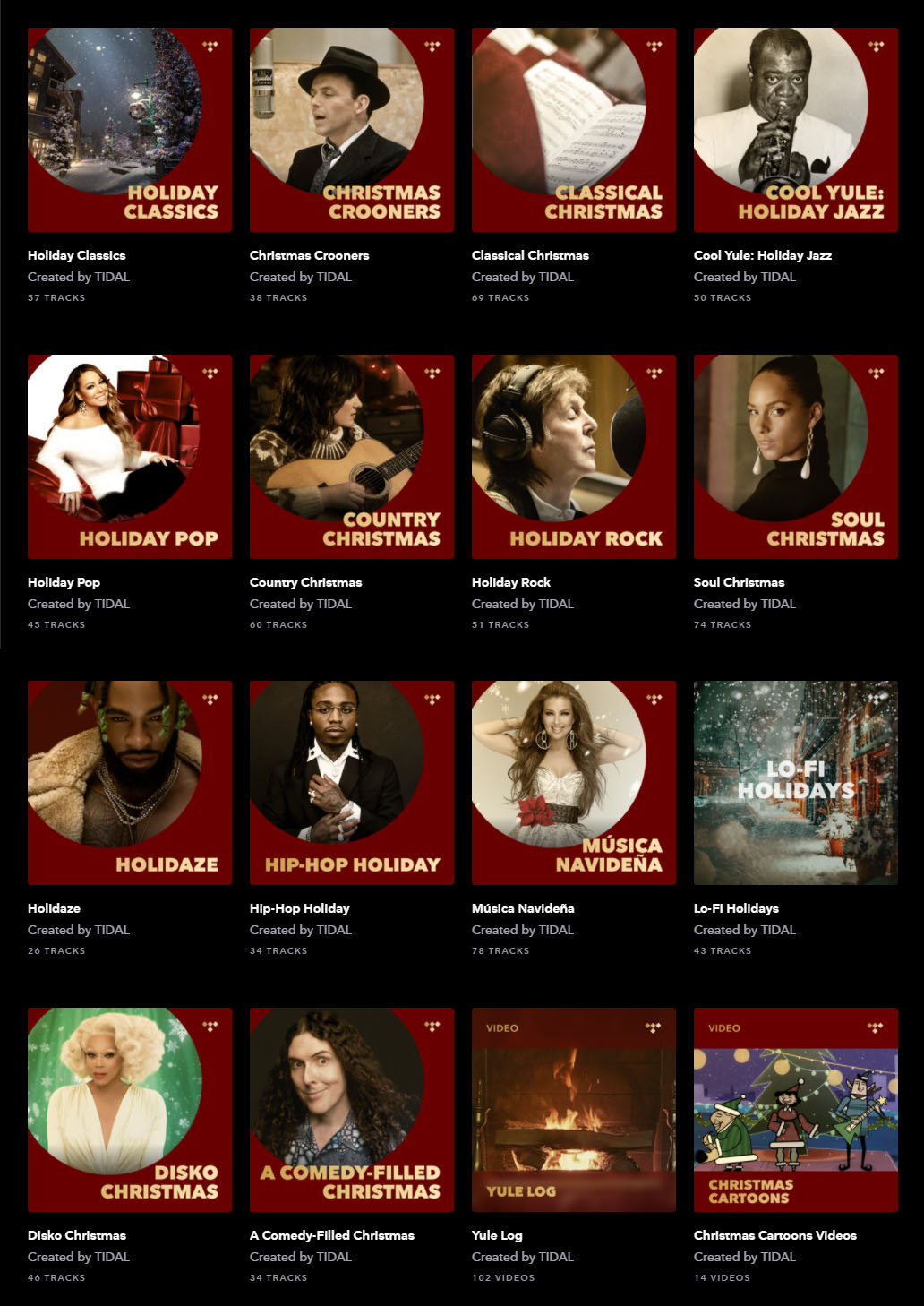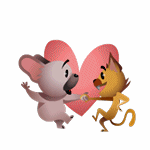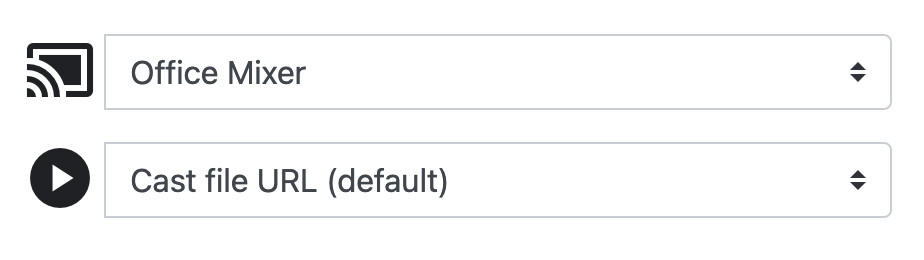Theo ông dev Paparius thì như vầy anh ạ:
https://www.symphonic-mpd.com/forum/topic/7/よくある質問と答え-frequently-asked-questions-and-answer/21
How to Enable WiFi on Raspberry Pi 3
The wireless LAN function built into Raspberry Pi has a remarkable decrease in S / N, so it is disabled in symphonic-mpd.
In an environment where there is a lot of noise mixed in via a wired LAN, I think it is ant to prioritize convenience and use the built-in wireless LAN.
- Edit config.txt (edit config.txt)
sudo nano /boot/config.txt
Comment out the following line that disables wifi:
dtoverlay=pi3-disable-wifi
↓
#dtoverlay=pi3-disable-wifi
- Edit wifi setting Edit the
following file that contains the WiFi settings
sudo nano /etc/wpa_supplicant/wpa_supplicant.conf
⇨ edit your ssid and passwd
- create wlan0.network as new file
sudo nano /boot/wlan0.network
[Match]
Name=wlan0
[Network]
DHCP=both
- Create link to / boot for wlan0.network created earlier
sudo ln -s /boot/wlan0.network /etc/systemd/network/wlan0.network