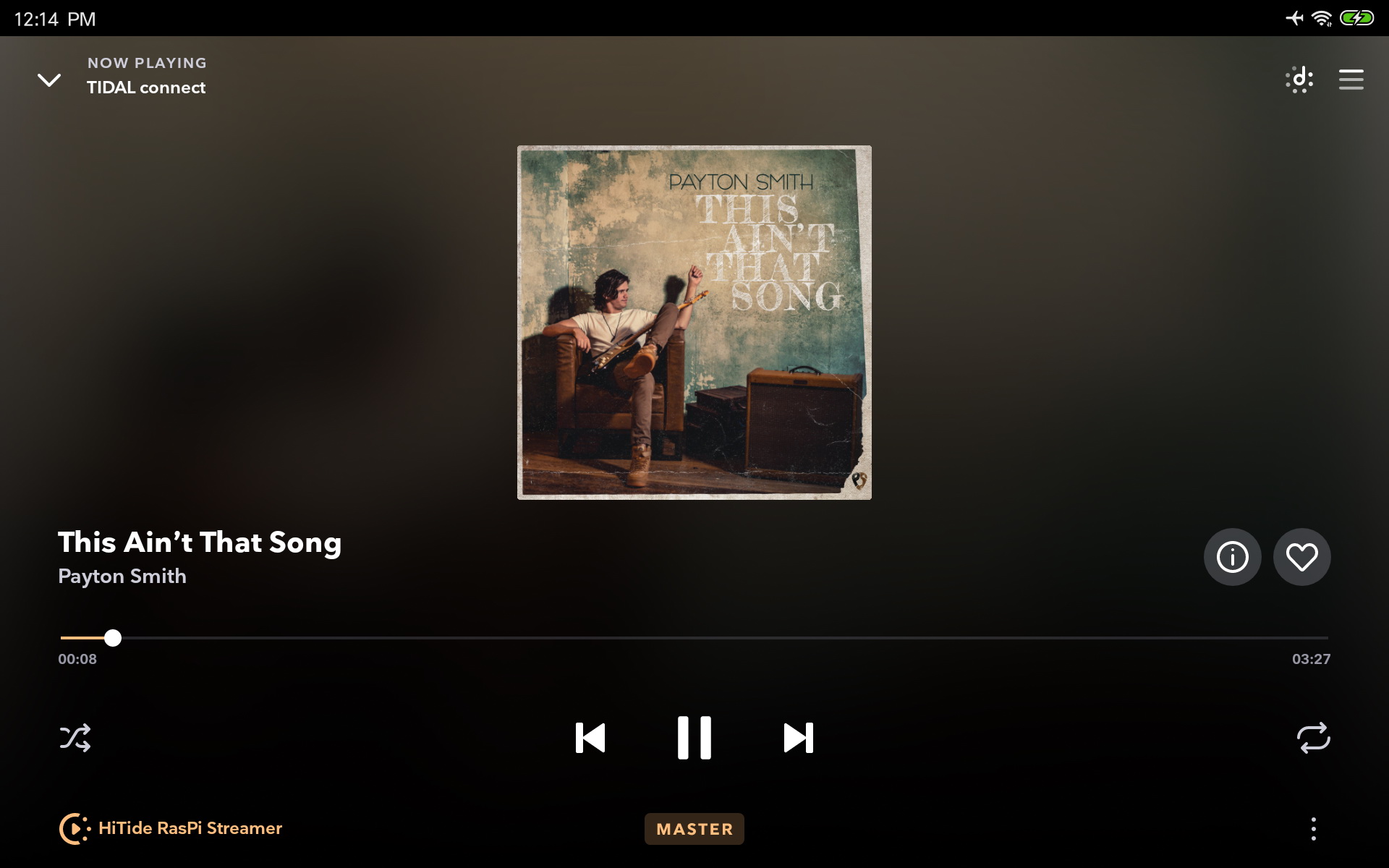cảm ơn bác
@Thanhvo31 e cũng thử, âm thanh có khác nhau nên đang thẩm tiếp ạ, vì con LS50w của mình có vài vấn đề
- stream trực tiếp: app kef (giới hạn 16bit/44khz) hoặc mconnect (24bit/192khz) đến loa (direct) thì âm thanh to rõ, sân khấu tập trung ở giữa nhưng đôi lúc hay bị dừng giữa chừng, phải mở app chuyển bài khác
- stream thông qua rpi3: dùng app mconnect stream qua rpi3 (moode/volumio) output usb loa thì nghe không bị dừng giữa chừng, chất âm cũng gần tương tự
- stream tidal connect qua dastereo thì e mói thử, smooth thiệt, nghe khác hẳng 2 cách trên, không bị dừng giữa chừng và được cái là off điện thoại thì vẫn hát hết playlist
theo e đoán là cách 1 do stream trực tiếp thông qua app cơ chế của app là sẽ gen ra link tidal track, push link tidal đến loa, loa stream trực tiếp trên link tidal, nên đôi khi mất gói tin => tèo nguyên bài, phải next track
e đang nghe thêm qua tidal connect, cảm ơn các bác chia sẽ kiến thức nhiều ạ