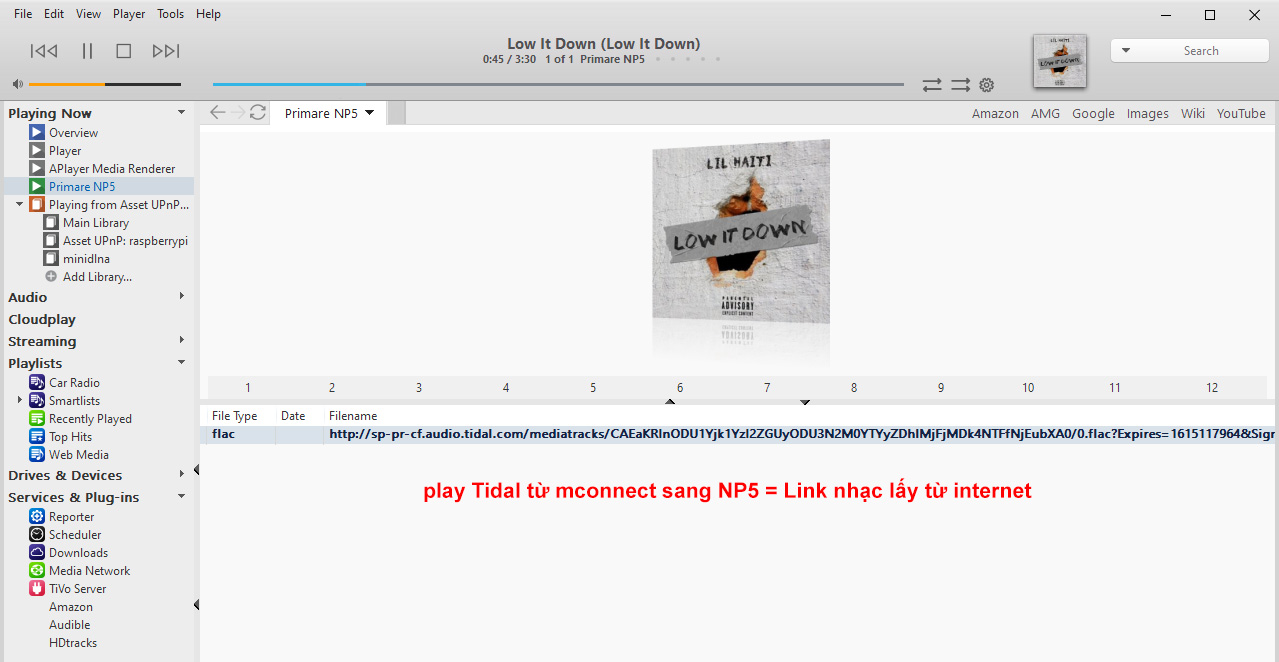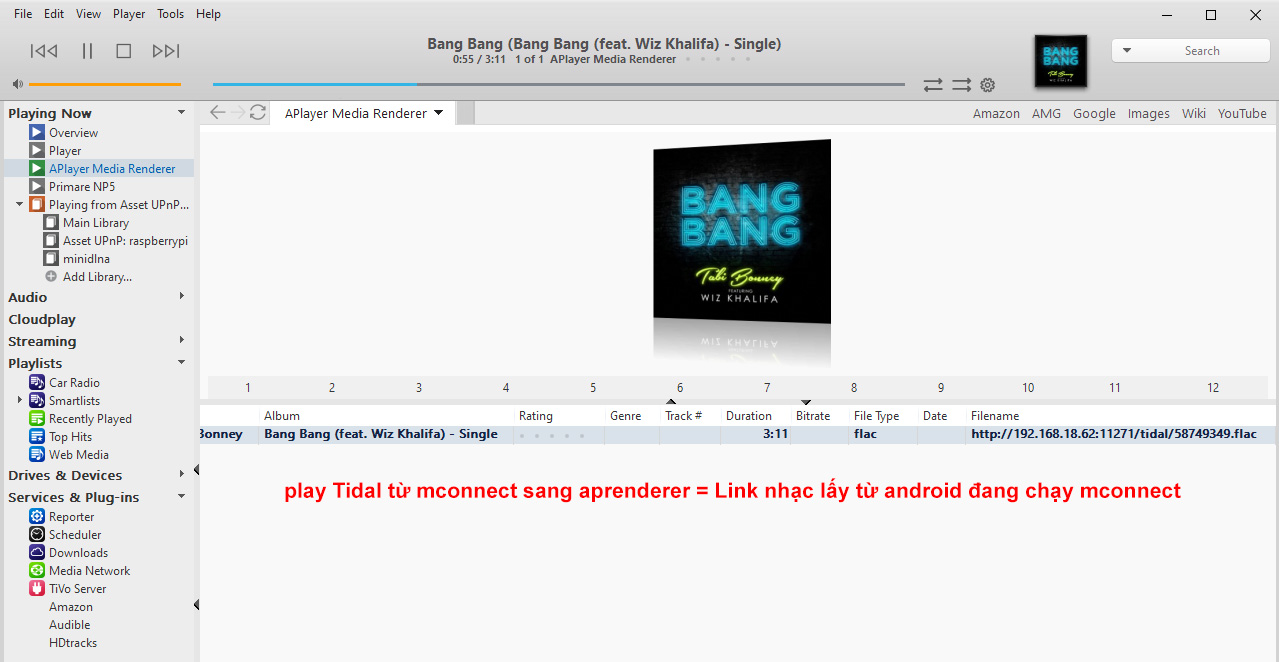login as: pi
[email protected]'s password:
RaspiOS 10.6 | 5.4.77-v7+ #1371 | armv7l (32-bit)
____ __ ____
__ _ ___ / __ \___/ /__ /_ /
/ ' \/ _ \/ /_/ / _ / -_) / /
/_/_/_/\___/\____/\_,_/\__/ /_/
moOde audio player
Release 7.0.1 2020-12-23
(C) 2014 Tim Curtis
The programs included with moOde are free software; the
exact distribution terms for each program are described
in the individual files in /usr/share/doc/*/copyright.
Moode comes with absolutely no warranties expressed or
implied, or any other guarantees.
pi@moode:~ $ curl -sSL https://raw.githubusercontent.com/shawaj/HiTide/main/install.sh | sudo bash
Get:1 http://archive.raspberrypi.org/debian buster InRelease [32.8 kB]
Get:2 http://archive.raspberrypi.org/debian buster/main armhf Packages [364 kB]
Get:3 http://raspbian.raspberrypi.org/raspbian buster InRelease [15.0 kB]
Get:4 http://archive.raspbian.org/raspbian stretch InRelease [15.0 kB]
Get:5 http://raspbian.raspberrypi.org/raspbian buster/main armhf Packages [13.0 MB]
Get:6 http://archive.raspbian.org/raspbian stretch/main armhf Packages [11.7 MB]
Get:7 http://raspbian.raspberrypi.org/raspbian buster/non-free armhf Packages [104 kB]
Fetched 25.2 MB in 26s (979 kB/s)
Reading package lists... Done
Building dependency tree
Reading state information... Done
104 packages can be upgraded. Run 'apt list --upgradable' to see them.
Reading package lists... Done
Building dependency tree
Reading state information... Done
Note, selecting 'libportaudio2' for glob 'libportaudio2*'
Note, selecting 'libflac++6v5' for glob 'libflac++6v5*'
alsa-utils is already the newest version (1.1.8-2).
alsa-utils set to manually installed.
git is already the newest version (1:2.20.1-2+deb10u3).
libavahi-client3 is already the newest version (0.7-4+b1).
libavahi-client3 set to manually installed.
libavahi-common3 is already the newest version (0.7-4+b1).
libavahi-common3 set to manually installed.
libportaudio2 is already the newest version (19.6.0-1).
libportaudio2 set to manually installed.
multiarch-support is already the newest version (2.28-10+rpi1).
The following additional packages will be installed:
libavcodec57 libavutil55 libbluray1 libswresample2 libva-drm1 libva-x11-1 libva1 libvpx4 libwebpmux2 libx264-148
libx265-95
Suggested packages:
libbluray-bdj
The following NEW packages will be installed:
libavcodec57 libavformat57 libavutil55 libbluray1 libflac++6v5 libswresample2 libva-drm1 libva-x11-1 libva1 libvpx4
libwebpmux2 libx264-148 libx265-95
0 upgraded, 13 newly installed, 0 to remove and 104 not upgraded.
Need to get 7,381 kB of archives.
After this operation, 21.7 MB of additional disk space will be used.
Get:1 http://archive.raspbian.org/raspbian stretch/main armhf libva1 armhf 1.7.3-2 [46.2 kB]
Get:3 http://archive.raspbian.org/raspbian stretch/main armhf libva-drm1 armhf 1.7.3-2 [14.5 kB]
Get:4 http://archive.raspbian.org/raspbian stretch/main armhf libva-x11-1 armhf 1.7.3-2 [18.0 kB]
Get:5 http://archive.raspbian.org/raspbian stretch/main armhf libavutil55 armhf 7:3.2.15-0+deb9u2 [246 kB]
Get:6 http://archive.raspbian.org/raspbian stretch/main armhf libswresample2 armhf 7:3.2.15-0+deb9u2 [102 kB]
Get:7 http://archive.raspbian.org/raspbian stretch/main armhf libvpx4 armhf 1.6.1-3+deb9u2 [432 kB]
Get:8 http://archive.raspbian.org/raspbian stretch/main armhf libwebpmux2 armhf 0.5.2-1 [80.1 kB]
Get:9 http://archive.raspbian.org/raspbian stretch/main armhf libx264-148 armhf 2:0.148.2748+git97eaef2-1+rpi1 [786 kB]
Get:10 http://archive.raspbian.org/raspbian stretch/main armhf libx265-95 armhf 2.1-2 [447 kB]
Get:11 http://archive.raspbian.org/raspbian stretch/main armhf libavcodec57 armhf 7:3.2.15-0+deb9u2 [4,170 kB]
Get:12 http://archive.raspbian.org/raspbian stretch/main armhf libbluray1 armhf 1:0.9.3-3 [122 kB]
Get:13 http://archive.raspbian.org/raspbian stretch/main armhf libavformat57 armhf 7:3.2.15-0+deb9u2 [882 kB]
Get:2 https://mirror.freedif.org/Raspbian/raspbian buster/main armhf libflac++6v5 armhf 1.3.2-3 [34.7 kB]
Fetched 7,381 kB in 7s (1,080 kB/s)
Selecting previously unselected package libva1:armhf.
(Reading database ... 66928 files and directories currently installed.)
Preparing to unpack .../00-libva1_1.7.3-2_armhf.deb ...
Unpacking libva1:armhf (1.7.3-2) ...
Selecting previously unselected package libva-drm1:armhf.
Preparing to unpack .../01-libva-drm1_1.7.3-2_armhf.deb ...
Unpacking libva-drm1:armhf (1.7.3-2) ...
Selecting previously unselected package libva-x11-1:armhf.
Preparing to unpack .../02-libva-x11-1_1.7.3-2_armhf.deb ...
Unpacking libva-x11-1:armhf (1.7.3-2) ...
Selecting previously unselected package libavutil55:armhf.
Preparing to unpack .../03-libavutil55_7%3a3.2.15-0+deb9u2_armhf.deb ...
Unpacking libavutil55:armhf (7:3.2.15-0+deb9u2) ...
Selecting previously unselected package libswresample2:armhf.
Preparing to unpack .../04-libswresample2_7%3a3.2.15-0+deb9u2_armhf.deb ...
Unpacking libswresample2:armhf (7:3.2.15-0+deb9u2) ...
Selecting previously unselected package libvpx4:armhf.
Preparing to unpack .../05-libvpx4_1.6.1-3+deb9u2_armhf.deb ...
Unpacking libvpx4:armhf (1.6.1-3+deb9u2) ...
Selecting previously unselected package libwebpmux2:armhf.
Preparing to unpack .../06-libwebpmux2_0.5.2-1_armhf.deb ...
Unpacking libwebpmux2:armhf (0.5.2-1) ...
Selecting previously unselected package libx264-148:armhf.
Preparing to unpack .../07-libx264-148_2%3a0.148.2748+git97eaef2-1+rpi1_armhf.deb ...
Unpacking libx264-148:armhf (2:0.148.2748+git97eaef2-1+rpi1) ...
Selecting previously unselected package libx265-95:armhf.
Preparing to unpack .../08-libx265-95_2.1-2_armhf.deb ...
Unpacking libx265-95:armhf (2.1-2) ...
Selecting previously unselected package libavcodec57:armhf.
Preparing to unpack .../09-libavcodec57_7%3a3.2.15-0+deb9u2_armhf.deb ...
Unpacking libavcodec57:armhf (7:3.2.15-0+deb9u2) ...
Selecting previously unselected package libbluray1:armhf.
Preparing to unpack .../10-libbluray1_1%3a0.9.3-3_armhf.deb ...
Unpacking libbluray1:armhf (1:0.9.3-3) ...
Selecting previously unselected package libavformat57:armhf.
Preparing to unpack .../11-libavformat57_7%3a3.2.15-0+deb9u2_armhf.deb ...
Unpacking libavformat57:armhf (7:3.2.15-0+deb9u2) ...
Selecting previously unselected package libflac++6v5:armhf.
Preparing to unpack .../12-libflac++6v5_1.3.2-3_armhf.deb ...
Unpacking libflac++6v5:armhf (1.3.2-3) ...
Setting up libva1:armhf (1.7.3-2) ...
Setting up libx264-148:armhf (2:0.148.2748+git97eaef2-1+rpi1) ...
Setting up libx265-95:armhf (2.1-2) ...
Setting up libva-drm1:armhf (1.7.3-2) ...
Setting up libva-x11-1:armhf (1.7.3-2) ...
Setting up libwebpmux2:armhf (0.5.2-1) ...
Setting up libvpx4:armhf (1.6.1-3+deb9u2) ...
Setting up libflac++6v5:armhf (1.3.2-3) ...
Setting up libbluray1:armhf (1:0.9.3-3) ...
Setting up libavutil55:armhf (7:3.2.15-0+deb9u2) ...
Setting up libswresample2:armhf (7:3.2.15-0+deb9u2) ...
Setting up libavcodec57:armhf (7:3.2.15-0+deb9u2) ...
Setting up libavformat57:armhf (7:3.2.15-0+deb9u2) ...
Processing triggers for libc-bin (2.28-10+rpi1) ...
% Total % Received % Xferd Average Speed Time Time Time Current
Dload Upload Total Spent Left Speed
100 850k 100 850k 0 0 751k 0 0:00:01 0:00:01 --:--:-- 751k
Reading package lists... Done
Building dependency tree
Reading state information... Done
Note, selecting 'libssl1.0.0' instead of './libssl1.0.0_1.0.1t-1+deb8u12_armhf.deb'
The following NEW packages will be installed:
libssl1.0.0
0 upgraded, 1 newly installed, 0 to remove and 104 not upgraded.
Need to get 0 B/871 kB of archives.
After this operation, 1,910 kB of additional disk space will be used.
Get:1 /usr/ifi/libssl1.0.0_1.0.1t-1+deb8u12_armhf.deb libssl1.0.0 armhf 1.0.1t-1+deb8u12 [871 kB]
Preconfiguring packages ...
Selecting previously unselected package libssl1.0.0:armhf.
(Reading database ... 67010 files and directories currently installed.)
Preparing to unpack .../libssl1.0.0_1.0.1t-1+deb8u12_armhf.deb ...
Unpacking libssl1.0.0:armhf (1.0.1t-1+deb8u12) ...
Setting up libssl1.0.0:armhf (1.0.1t-1+deb8u12) ...
% Total % Received % Xferd Average Speed Time Time Time Current
Dload Upload Total Spent Left Speed
100 231k 100 231k 0 0 259k 0 --:--:-- --:--:-- --:--:-- 259k
Reading package lists... Done
Building dependency tree
Reading state information... Done
Note, selecting 'libcurl3' instead of './libcurl3_7.38.0-4+deb8u16_armhf.deb'
The following packages were automatically installed and are no longer required:
cmake-data librhash0 libuv1
Use 'sudo apt autoremove' to remove them.
The following packages will be REMOVED:
cmake curl libcurl4 rpi-update
The following NEW packages will be installed:
libcurl3
0 upgraded, 1 newly installed, 4 to remove and 104 not upgraded.
Need to get 0 B/237 kB of archives.
After this operation, 14.4 MB disk space will be freed.
Get:1 /usr/ifi/libcurl3_7.38.0-4+deb8u16_armhf.deb libcurl3 armhf 7.38.0-4+deb8u16 [237 kB]
(Reading database ... 67030 files and directories currently installed.)
Removing cmake (3.13.4-1) ...
Removing rpi-update (20200409) ...
Removing curl (7.64.0-4+deb10u1) ...
Removing libcurl4:armhf (7.64.0-4+deb10u1) ...
Selecting previously unselected package libcurl3:armhf.
(Reading database ... 66997 files and directories currently installed.)
Preparing to unpack .../libcurl3_7.38.0-4+deb8u16_armhf.deb ...
Unpacking libcurl3:armhf (7.38.0-4+deb8u16) ...
Setting up libcurl3:armhf (7.38.0-4+deb8u16) ...
Processing triggers for man-db (2.8.5-2) ...
Processing triggers for libc-bin (2.28-10+rpi1) ...
Cloning into 'ifi-tidal-release'...
remote: Enumerating objects: 64, done.
remote: Counting objects: 100% (64/64), done.
remote: Compressing objects: 100% (53/53), done.
remote: Total 64 (delta 15), reused 38 (delta 1), pack-reused 0
Unpacking objects: 100% (64/64), done.
● ifi-streamer-tidal-connect.service - RasPi Streamer Tidal Connect Service
Loaded: loaded (/lib/systemd/system/ifi-streamer-tidal-connect.service; disabled; vendor preset: enabled)
Active: active (running) since Sat 2021-03-06 15:31:35 +07; 59ms ago
Main PID: 1434 (tidal_connect_a)
Tasks: 1 (limit: 2063)
CGroup: /system.slice/ifi-streamer-tidal-connect.service
└─1434 /usr/ifi/ifi-tidal-release/bin/tidal_connect_application --tc-certificate-path /usr/ifi/ifi-tidal-release
Mar 06 15:31:35 moode systemd[1]: Started RasPi Streamer Tidal Connect Service.