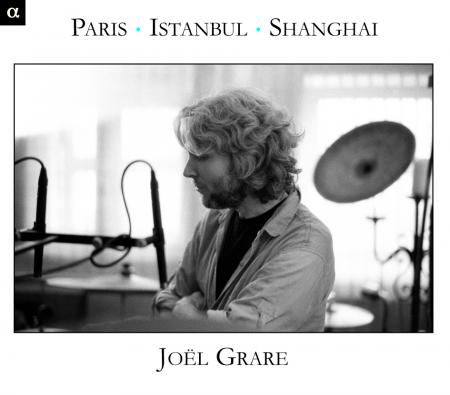You are using an out of date browser. It may not display this or other websites correctly.
You should upgrade or use an alternative browser.
You should upgrade or use an alternative browser.
Raspberry Pi + Rune Audio ::: Một trải nghiệm nghe nhạc mới
- Bắt đầu smallgent
- Ngày bắt đầu
PeppaPi
Member
Bác chỉ cái này hay ghê, sau một buổi vật vã vì tốc độ download quá kinh khủng cũng load xong. Có thêm 1 món ăn chơi cho moodeMoOde lúc này nghe tuyệt vời các bác a .
https://github.com/moode-player/moode/releases

Roon Bridge armv7hf
$ curl -O http://download.roonlabs.com/builds/roonbridge-installer-linuxarmv7hf.sh
$ chmod +x roonbridge-installer-linuxarmv7hf.sh
$ sudo ./roonbridge-installer-linuxarmv7hf.sh

Mình cài thêm sao nó vẫn là ver củ a .


THANH-DAT
Active Member
Chào bạn.pi.. trên này ai cũng ôm cả nùi đu loại.. anh coi anh nào gần qua nghe thử.. không mươn về đở đi vòng vòng tốn phí.. tha về nghe không được.
Cảm ơn bạn
chautranthanh
Well-Known Member
Cái này dùng ra sao ? Có trang tiếng anh cho mình xin nhéAi ko dùng dac hat chỉ làm stranport dùng cái này a .
https://item.taobao.com/item.htm?spm=2013.1.20141001.2.6d3b7470YPyq6F&id=640646525427&scm=1007.12144.95220.42296_0_0&pvid=b3a616a5-e150-4d54-be30-6cacbaf49318&utparam={"x_hestia_source":"42296","x_object_type":"item","x_hestia_subsource":"default","x_mt":0,"x_src":"42296","x_pos":2,"wh_pid":-1,"x_pvid":"b3a616a5-e150-4d54-be30-6cacbaf49318","scm":"1007.12144.95220.42296_0_0","x_object_id":640646525427}
linh0983
Well-Known Member
Mình thấy chỉ bán ở taobao . Cắm nó lên Pi chọn code i2s là rpi-dac xuất digital ra 4 cổng : hdmi , coaxical , optical và i2s ra dac ngoài bác a . ( hiển thị bởi MH bằng 3 cái nút nhấn ) .Cái này dùng ra sao ? Có trang tiếng anh cho mình xin nhé
Riêng cổng coaxical chọn IN/OUT .
Thanhvo31
Well-Known Member
Hót ngay, hót ngay bác ạ.Mình làm như vầy a .

Thanhvo31
Well-Known Member
tieuphi2006
Well-Known Member
cho em hoi nas OpenMediaVault
share trong euphony là bao nhiêu hic..
em không biết lỗi gì mà 2 bạn này không thấy nhau.
share trong euphony là bao nhiêu hic..
em không biết lỗi gì mà 2 bạn này không thấy nhau.
Mình cài trên Moode 710 thấy Roon bridge bản 806 đó. Nghe với Rooncore trên bản Euphony hay lắm. Hay hơn bản roon trên win và Synology.MoOde lúc này nghe tuyệt vời các bác a .
https://github.com/moode-player/moode/releases

Roon Bridge armv7hf
$ curl -O http://download.roonlabs.com/builds/roonbridge-installer-linuxarmv7hf.sh
$ chmod +x roonbridge-installer-linuxarmv7hf.sh
$ sudo ./roonbridge-installer-linuxarmv7hf.sh

Mình cài thêm sao nó vẫn là ver củ a .


THANH-DAT
Active Member
Chào bạn.Cũng là PCM5122 ngon hơn cái kia a .
https://item.taobao.com/item.htm?sp...cCJB1&id=631296967091&ns=1&abbucket=20#detail
Cấp nguồn từ GPIO cho Pi và dac hat thêm cái này .
https://item.taobao.com/item.htm?spm=a1z10.3-c-s.w4002-22785687220.10.434330f9JZuBiY&id=633664880034
Cũng muốn mua hai mạch như thế này về chọc ngoáy, trải nghiệm xem sao. Nhưng thấy mua ở nước ngoài phức tạp quá. Chưa mua như thế này bao giờ
linh0983
Well-Known Member
Bác nhờ dịch vụ nhaphang247 : Bác đăng ký tự mua cho tiện a .Chào bạn.
Cũng muốn mua hai mạch như thế này về chọc ngoáy, trải nghiệm xem sao. Nhưng thấy mua ở nước ngoài phức tạp quá. Chưa mua như thế này bao giờ
https://nhaphang247.com/
https://nhaphang247.com/huong-dan-dat-hang
linh0983
Well-Known Member
Bác cho mình xem cái hình khai báo nas a .cho em hoi nas OpenMediaVault
share trong euphony là bao nhiêu hic..
em không biết lỗi gì mà 2 bạn này không thấy nhau.
PeppaPi
Member
Bác hướng dẫn cách dùng được không vì mình đã chọn Stylus trên Euphony nhưng không tìm thấy Bridge (audio outputs) trên Moode. Mình dùng bản Euphony Trial. Cám ơn.Mình cài trên Moode 710 thấy Roon bridge bản 806 đó. Nghe với Rooncore trên bản Euphony hay lắm. Hay hơn bản roon trên win và Synology.
THANH-DAT
Active Member
Cảm ơn bạn. Để mình ngâm cứuBác nhờ dịch vụ nhaphang247 : Bác đăng ký tự mua cho tiện a .
https://nhaphang247.com/
https://nhaphang247.com/huong-dan-dat-hang
tieuphi2006
Well-Known Member
do share smb khác verson:Bác cho mình xem cái hình khai báo nas a .
nas v3
còn euphony là v1 hay v2.1
thank anh linh9083.
linh0983
Well-Known Member
AudioLinux cho Pi4 hết tháng này lên giá các bác . 
https://www.audio-linux.com/
Hôm nay lôi ver cũ (support Pi2&Pi3) ra setup cho Pi2 thêm Tidal Connect vào các bác a .
https://githubmemory.com/repo/tml3nr/Tidal-Connect-RopieeeXL


Roon đã thấy Audiolinux , Squeezbox thì chưa ? ( chưa kiếm ra được chỗ add ip roon trong lms audiolinux ) . Khi xong tính tiếp các bác a .
https://www.audio-linux.com/
Hôm nay lôi ver cũ (support Pi2&Pi3) ra setup cho Pi2 thêm Tidal Connect vào các bác a .
https://githubmemory.com/repo/tml3nr/Tidal-Connect-RopieeeXL
Mã:
Using username "root".
[email protected]'s password:
********************************************
Welcome to
AUDIOLINUX Pi3
version 0.7
https://www.audio-linux.com
[email protected]
For configuration menu type "menu"
For poweroff type "sudo poweroff"
For reboot type "sudo reboot"
********************************************
Last login: Fri Sep 13 15:26:06 2019 from fe80::ba27:ebff:fe5e:a7aa%eth0
[root@raspberry ~]# tar -xf /root/opttidal.tar.gz --overwrite -C /
tar: opt/tidal/asound.conf: time stamp 2020-12-04 08:41:49 is 38682675.21883496 s in the future
tar: opt/tidal/id_certificate/IfiAudio_ZenStream.dat: time stamp 2020-12-04 08:41:49 is 38682675.211131106 s in the future
tar: opt/tidal/id_certificate/IfiAudio_NeoStream.dat: time stamp 2020-12-04 08:41:49 is 38682675.209846574 s in the future
tar: opt/tidal/id_certificate/ids.txt: time stamp 2020-12-04 08:41:49 is 38682675.208611418 s in the future
tar: opt/tidal/id_certificate: time stamp 2021-03-21 23:38:46 is 47981292.207960012 s in the future
tar: opt/tidal/play.sh: time stamp 2020-12-04 08:41:49 is 38682675.206883449 s in the future
tar: opt/tidal/bin/tidal_connect: Cannot open: Text file busy
tar: opt/tidal/bin/speaker_controller: time stamp 2020-12-04 08:41:49 is 38682675.057521366 s in the future
tar: opt/tidal/bin: time stamp 2021-03-21 23:38:46 is 47981292.055474074 s in the future
tar: opt/tidal/pa_devs/devices: time stamp 2021-03-22 15:11:09 is 48037234.845397824 s in the future
tar: opt/tidal/pa_devs/bin/ifi-pa-devs-get: time stamp 2020-12-04 08:41:49 is 38682674.724680325 s in the future
tar: opt/tidal/pa_devs/bin/pa_devs: time stamp 2020-12-04 08:41:49 is 38682674.722633189 s in the future
tar: opt/tidal/pa_devs/bin: time stamp 2021-03-22 15:10:24 is 48037189.721549231 s in the future
tar: opt/tidal/pa_devs/run.sh: time stamp 2020-12-04 08:41:49 is 38682674.72055746 s in the future
tar: opt/tidal/pa_devs: time stamp 2021-03-21 23:38:46 is 47981291.719664647 s in the future
tar: opt/tidal/device.sh: time stamp 2021-03-22 10:07:46 is 48019031.697190637 s in the future
tar: opt/tidal/init.sh: time stamp 2021-03-22 10:21:57 is 48019882.695695689 s in the future
tar: opt/tidal: time stamp 2021-03-22 10:11:05 is 48019230.694734179 s in the future
tar: Exiting with failure status due to previous errors
[root@raspberry ~]# tar -xf /root/tidalservice.tar.gz --overwrite -C /
tar: etc/systemd/system/tidal.service: time stamp 2021-03-22 15:11:41 is 48037244.432494239 s in the future
[root@raspberry ~]# tar -xf /root/tidallibs.tgz -C /usr/lib/
tar: libavcodec.so.57: time stamp 2021-03-22 14:51:42 is 48036016.109103938 s in the future
tar: libavformat.so.57: time stamp 2021-03-22 14:51:42 is 48036015.707127428 s in the future
tar: libavutil.so.55: time stamp 2021-03-22 14:51:42 is 48036015.675201959 s in the future
tar: libcurl.so.4: time stamp 2021-03-22 14:55:29 is 48036242.646341021 s in the future
tar: libcurl.so.4.5.0: time stamp 2021-03-22 10:24:06 is 48019959.622519303 s in the future
tar: libncursesw.so.5: time stamp 2020-10-28 22:04:14 is 35533967.621424719 s in the future
tar: libncursesw.so.5.9: time stamp 2019-11-02 18:16:19 is 4329892.610950605 s in the future
tar: libswresample.so.2: time stamp 2020-10-28 15:25:41 is 35510054.606660032 s in the future
tar: libtinfo.so.5: time stamp 2020-10-28 22:04:14 is 35533967.605676907 s in the future
tar: libtinfo.so.5.9: time stamp 2019-11-02 18:16:19 is 4329892.59920123 s in the future
[root@raspberry ~]#
[root@raspberry ~]#
[root@raspberry ~]# systemctl daemon-reload
[root@raspberry ~]#
[root@raspberry ~]# systemctl enable tidal.service
[root@raspberry ~]#
[root@raspberry ~]# systemctl restart tidal.service
[root@raspberry ~]#
[root@raspberry ~]# systemctl status tidal.service
* tidal.service - Tidal Connect Service
Loaded: loaded (/etc/systemd/system/tidal.service; enabled; vendor preset: disabled)
Active: active (running) since Fri 2019-09-13 15:31:56 UTC; 97ms ago
Main PID: 594 (tidal_connect)
Tasks: 1
Memory: 924.0K
CGroup: /system.slice/tidal.service
`-594 /opt/tidal/bin/tidal_connect --tc-certificate-path /opt/tidal/id_certificate/IfiAudio_ZenStream.dat -f Ropi Streamer --co>
Sep 13 15:31:56 raspberry systemd[1]: Started Tidal Connect Service.
Sep 13 15:31:56 raspberry tidal_connect[594]: /opt/tidal/bin/tidal_connect: /usr/lib/libcurl.so.4: no version information available (requi>
Sep 13 15:31:56 raspberry tidal_connect[594]: STARTING TidalConnect services, version: 1.1.3
lines 1-12/12 (END)

Roon đã thấy Audiolinux , Squeezbox thì chưa ? ( chưa kiếm ra được chỗ add ip roon trong lms audiolinux ) . Khi xong tính tiếp các bác a .
tml3nr
Moderator
Em ghiền Apple Music lossless quá rồi các anh ạ. Nguyên tuần nay em nghe nó suốt.
Âm thanh của nó rất đặc biệt. Tiếng thanh thoát rất lạ.
Ngoài ra đám playlist của nó rất hay. Trước đây em có nghe một anh bạn nói nhưng em không nghĩ là nó ghê tới như vậy.
Cách nó start một cái radio cũng cực kỳ xuất sắc. Ghép bài rất êm và đúng mood.
Tặng các anh nghe chơi vài playlist nằm trong mood Focus em đã export qua Tidal.
Âm thanh của nó rất đặc biệt. Tiếng thanh thoát rất lạ.
Ngoài ra đám playlist của nó rất hay. Trước đây em có nghe một anh bạn nói nhưng em không nghĩ là nó ghê tới như vậy.
Cách nó start một cái radio cũng cực kỳ xuất sắc. Ghép bài rất êm và đúng mood.
Tặng các anh nghe chơi vài playlist nằm trong mood Focus em đã export qua Tidal.
https://music.apple.com/curator/apple-music-focus/1558257095
Piano Chill
https://listen.tidal.com/playlist/d9be0711-0610-4643-96b7-8d95c360e744

Relaxing Classical
https://listen.tidal.com/playlist/d3a81998-14fb-4587-91df-ec2a3b60058c

Classical Chill
https://listen.tidal.com/playlist/9cf31af8-34ba-49fc-bee1-bfa27a553eef

Piano Chill
https://listen.tidal.com/playlist/d9be0711-0610-4643-96b7-8d95c360e744

Relaxing Classical
https://listen.tidal.com/playlist/d3a81998-14fb-4587-91df-ec2a3b60058c

Classical Chill
https://listen.tidal.com/playlist/9cf31af8-34ba-49fc-bee1-bfa27a553eef

Chỉnh sửa lần cuối: