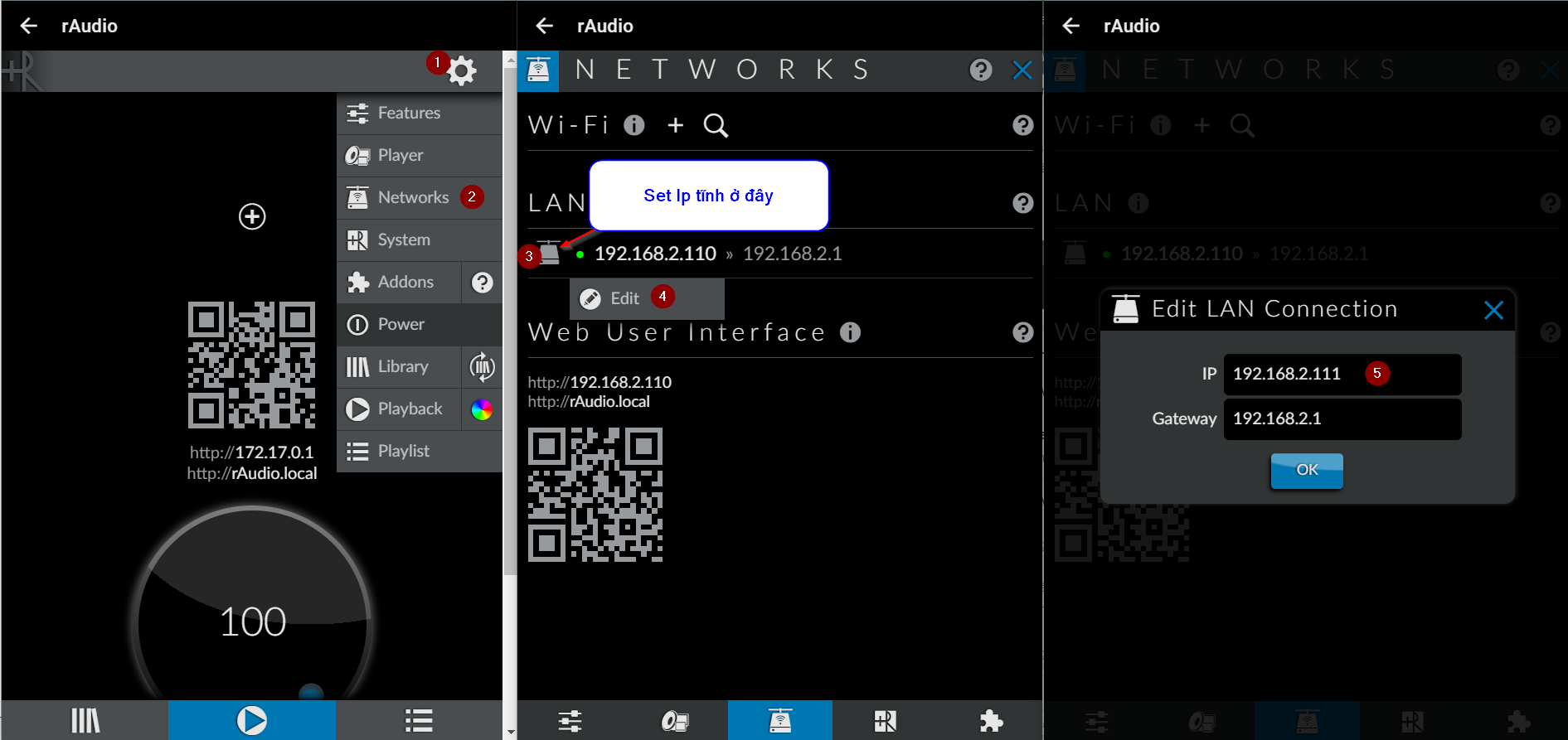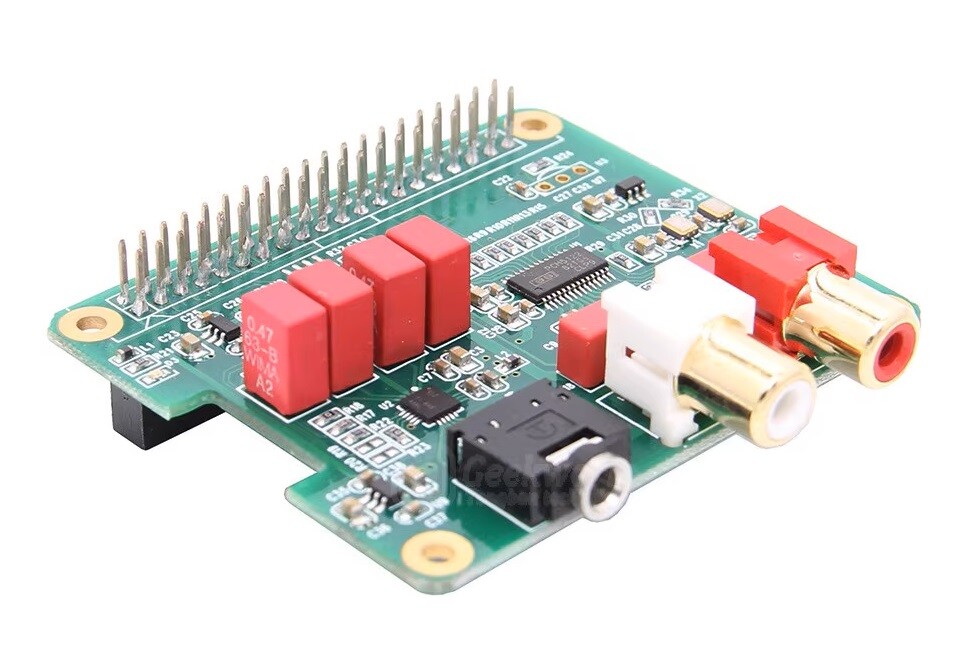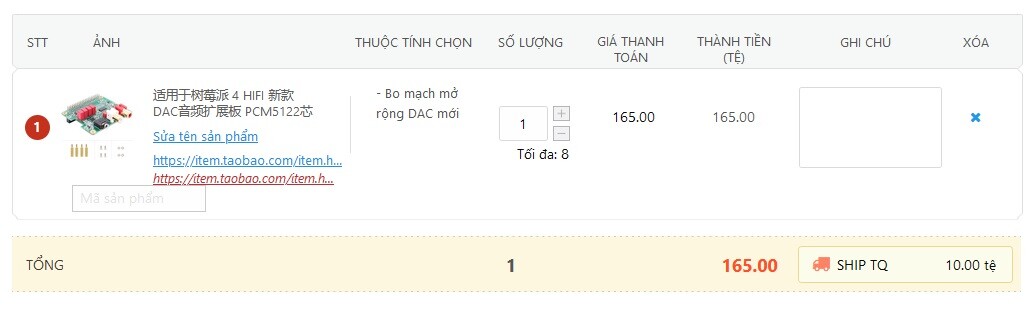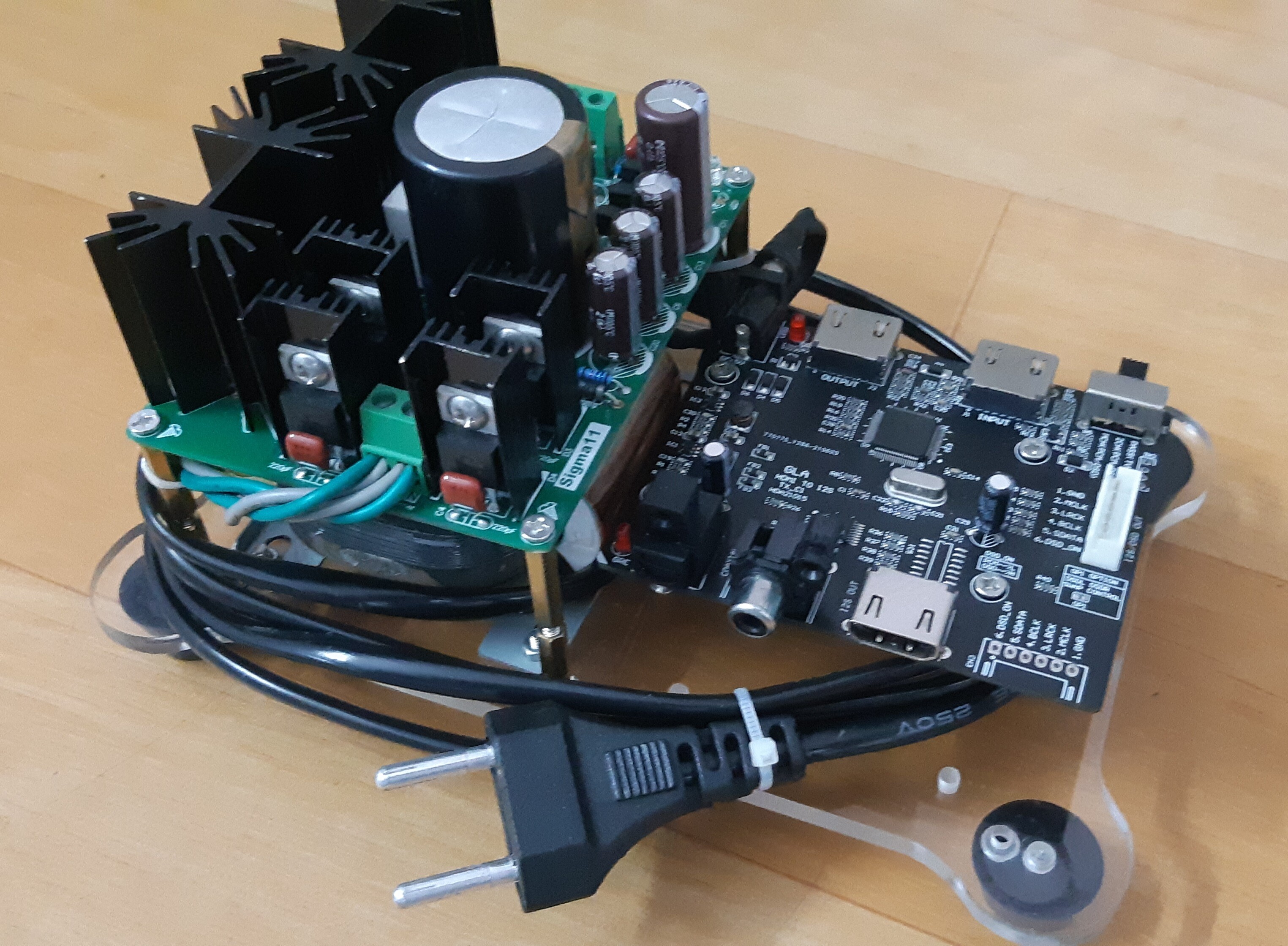Mình tìm trong máy không còn lưu bác ơi.
Nếu không ai còn lưu bác tự tạo bản LMSrAudio cho Pi 2 chỉ tốn vài phút.
1. Thẻ rAudio
2. Chạy cài LMS SQ
https://github.com/lovehifi/raudiolms-32bit
3. Cài BubV9
https://github.com/lovehifi/lmsbub9
---------------
Sau khi cài BubV9 sẽ có sẵn menu LMS, bác edit file actions.json hoặc bác tự làm menu như sau:
Tạo menu Reboot, menu Shutdown, menu rAudio cho LMS.
1. Dùng WinSCP tạo thư mục tên material-skin trong này: /opt/logitechmediaserver-git/prefs/
2. PC, dùng notepad tạo file tên: actions.json
6. Copy nội dung này vào actions.json
Mã:
{
"system":[
{
"title":"rAudio",
"iframe":"http://raudio",
"icon":""
},
{
"title":"Reboot",
"command":"/usr/bin/sudo /usr/bin/systemctl restart systemd-reboot.service",
"prompt":"Reboot now?"
},
{
"title":"Shutdown",
"command":"/usr/bin/sudo /usr/bin/systemctl restart systemd-poweroff.service",
"prompt":"Shutdown now?"
}
]
}
Có thể thay thế trong đó
http://raudio bằng
http://192.168.x.x (Ip máy bác)
3. Dùng WinSCP copy file actions.json vào trong này: /opt/logitechmediaserver-git/prefs/material-skin/